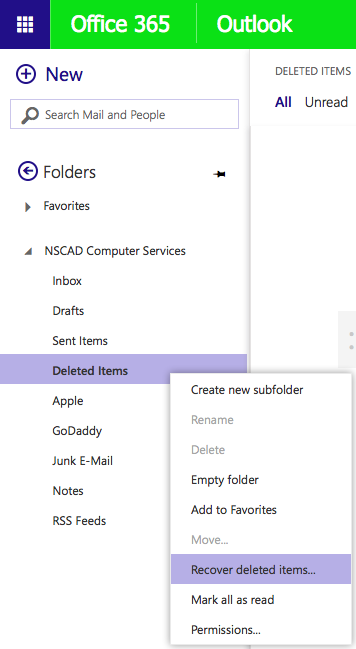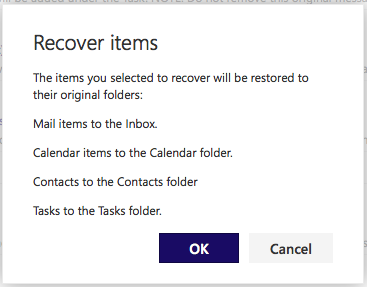Even after “permanently” deleting items from your NSCAD email account, you still have 14 days to restore those items to their original folders through the Office 365 Outlook Web App. To restore an item, log into the Web App and click once on your Deleted Items folders to select it, then right-click to get the drop-down menu shown in the screen shot below. Choose “Recover deleted items”.
Using the search field, locate the email(s) that you wish to restore (or simply scroll for them in the list) and place a check mark in the box beside the relevant messages. Now click “Recover” down at the bottom right of the window.