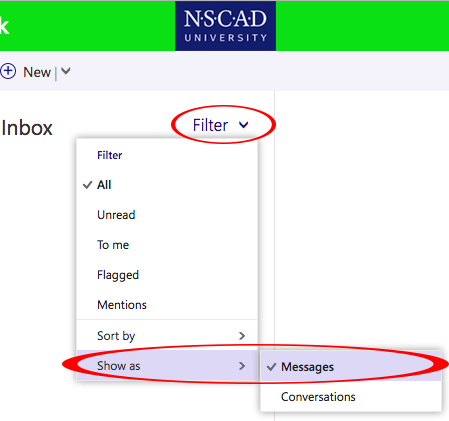The default mail view in the Office 365 Outlook Web App is “Conversations On”, which many users find either confusing or too cluttered. Fortunately, changing this view option is easy. After logging into the Office 365 Outlook webmail app, look for the “Filter” option near the top of your mail view window. The default has your mail being sorted by the date received, which is often the preferred view, but unfortunately, it also has them being sorted by conversation. Click on “Show as” to get the short drop down menu and then select “Messages” rather than “Conversations”. Your messages will now display individually.